How to use Xhorse 35160DW Chip?
Matched product:
Xhorse 35160DW Chip for VVDI Prog replaced M35160WT Adapter
Latest price:€20.00€16.0020% off
- Item No. SA1864
- Free Shipping
Xhorse 35160DW Chip replaced M35160WT Adapter, supports reading M35080, M35080-3, M35080-6, M35080V6, M35080VP, D80D0WQ, 160D0WQ,35160WT
Attention: The chip is suitable for ST company 35080XX, 35160XXX and other models
VVDI 35160 chip: 100% support D80 D160 35080 35160, do not support 35128
Attention: The chip is suitable for ST company 35080XX, 35160XXX and other modelsVVDI 35160 chip: 100% support D80 D160 35080 35160, do not support 35128
VVDI 35160 chip: 100% support D80 D160 35080 35160, do not support 35128
No adapter is required to when using VVDI Chip.
Note: If the instrument of the original car already has a red dot, the instrument will also have a red dot after performing the following operations.
1. Read the 8-pin chip data of the original car, click ALL to read the data and then back it up; when reading the original car chip, select the corresponding model of the original chip type of the car to read the original car chip data;
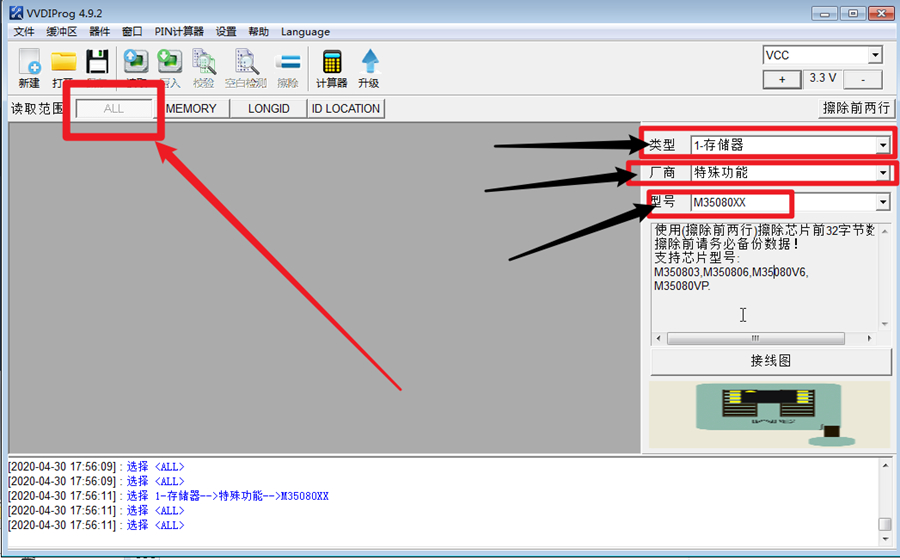
2. Change the VVDI chip and write the backed up data into the vvdi chip (when writing the data to the VVDI chip, choose the model of the original car, and the VVDI chip will automatically adapt to different models); if you need to adjust the mileage data, Click on the upper right corner to erase the first two lines. At this time, the data in the first two lines are zero. Manually fill in the data that needs to be modified. After clicking Write, the operation is completed;
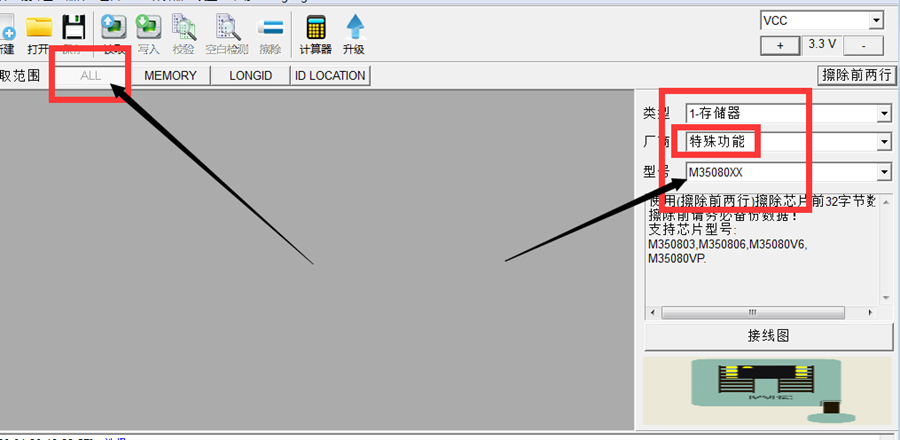
3. Solder the modified chip back to the instrument panel and power on to see if the instrument starts normally and if there is a red dot, etc.
Use adapter operation method
When you use the adapter to read and write the original car chip, if the original car instrument already has a red dot, the instrument will also have a red dot after the following operations.
Operation steps: the adapter used in this operation needs to be purchased from the dealer
1. Read the 8-pin chip data of the original car, click ALL to read the data and back it up; select the corresponding model of the original chip type of the car to read the original car chip data;
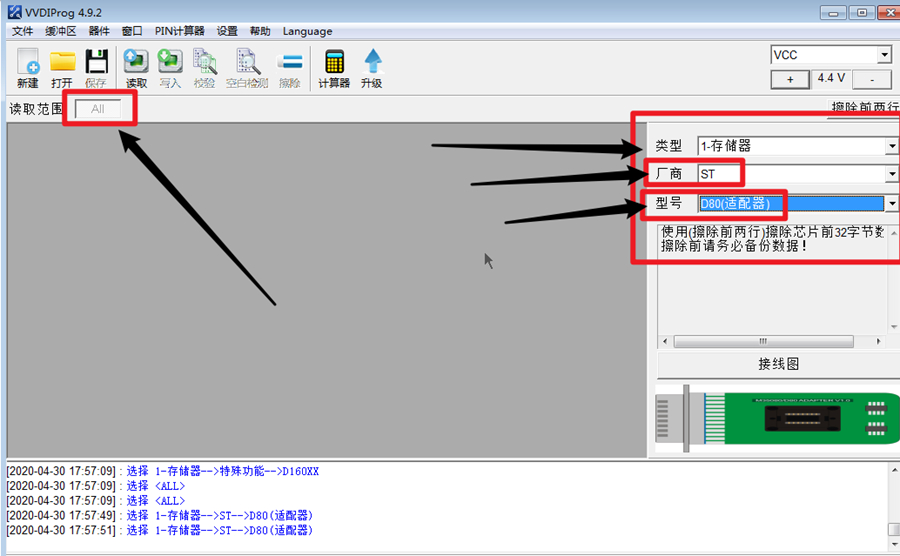
2. If you need to adjust the mileage data, click on the upper right corner to erase the first two lines. At this time, the data in the first two lines are zero. Manually fill in the data to be modified, and click Write to complete the operation. Please select the option that is correspond to the original chip.
3. Solder the modified chip back to the instrument panel and power on to see if the instrument starts normally and if there is a red dot, etc.
