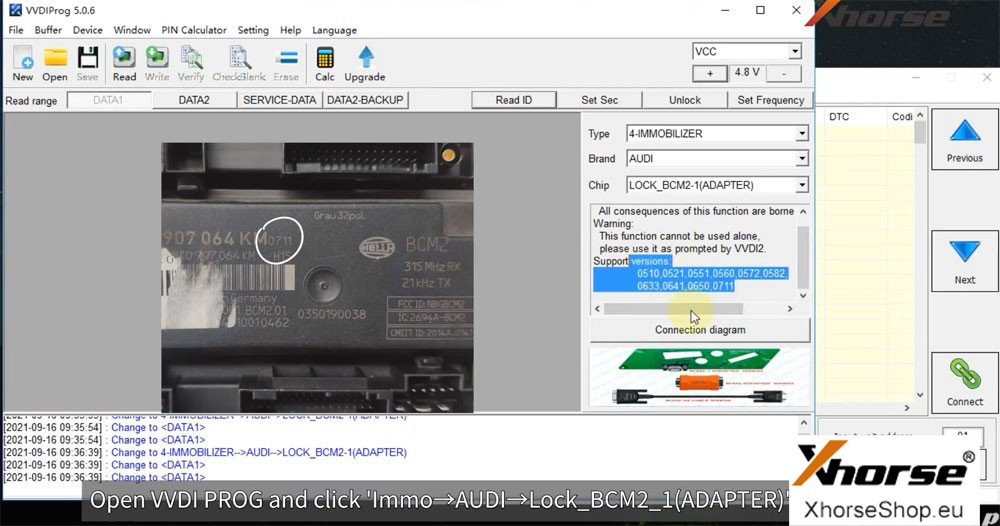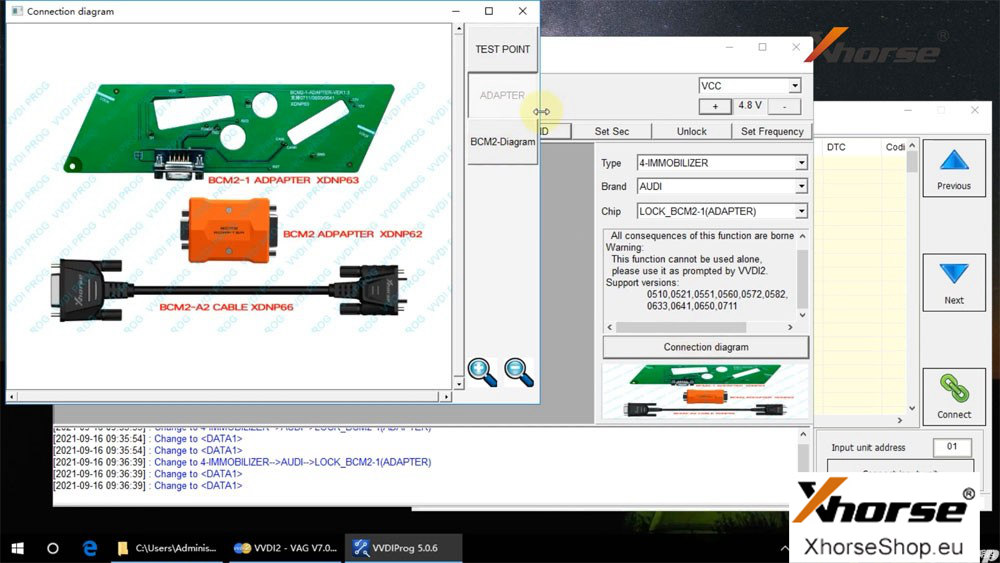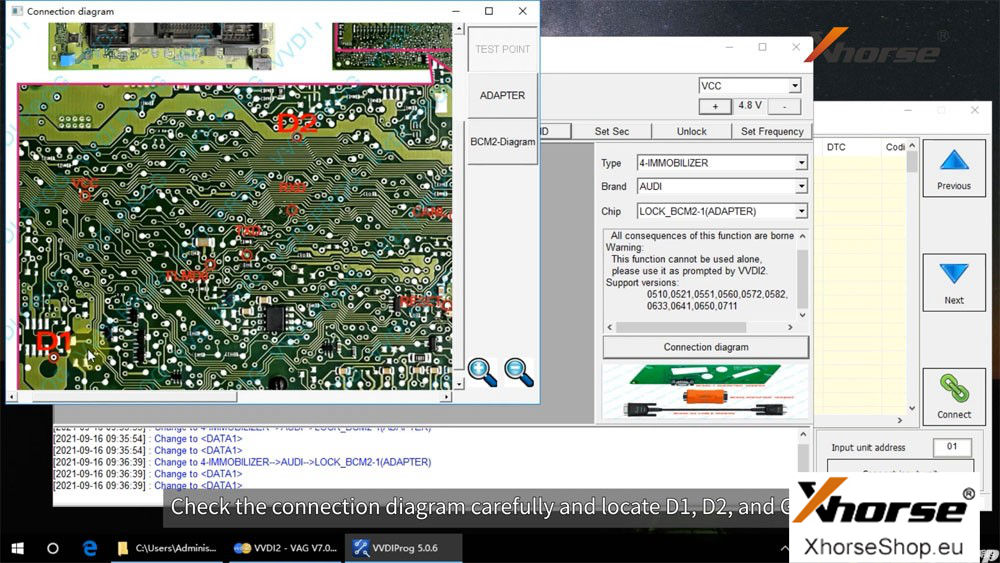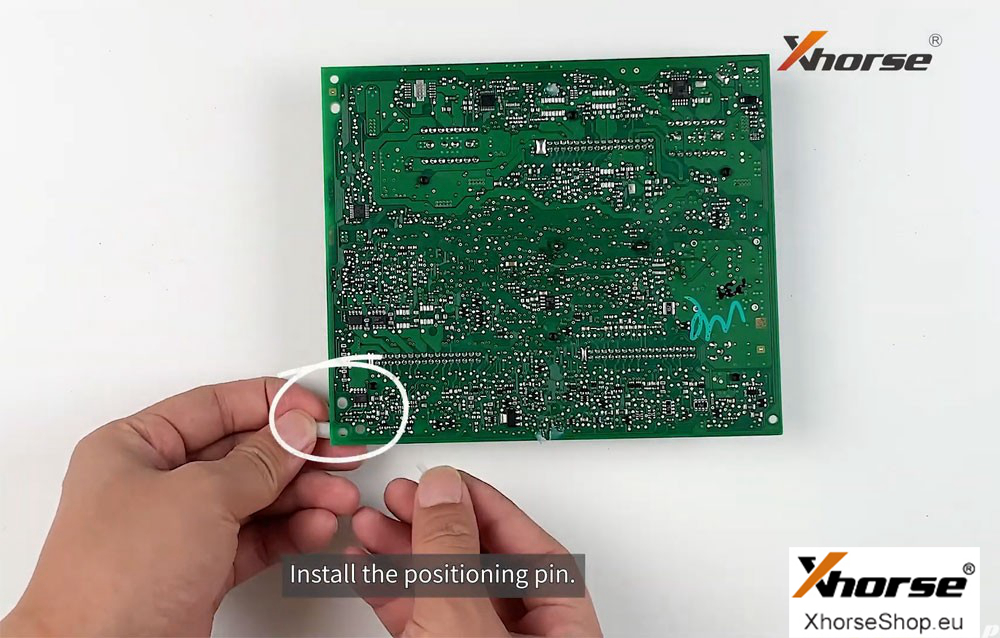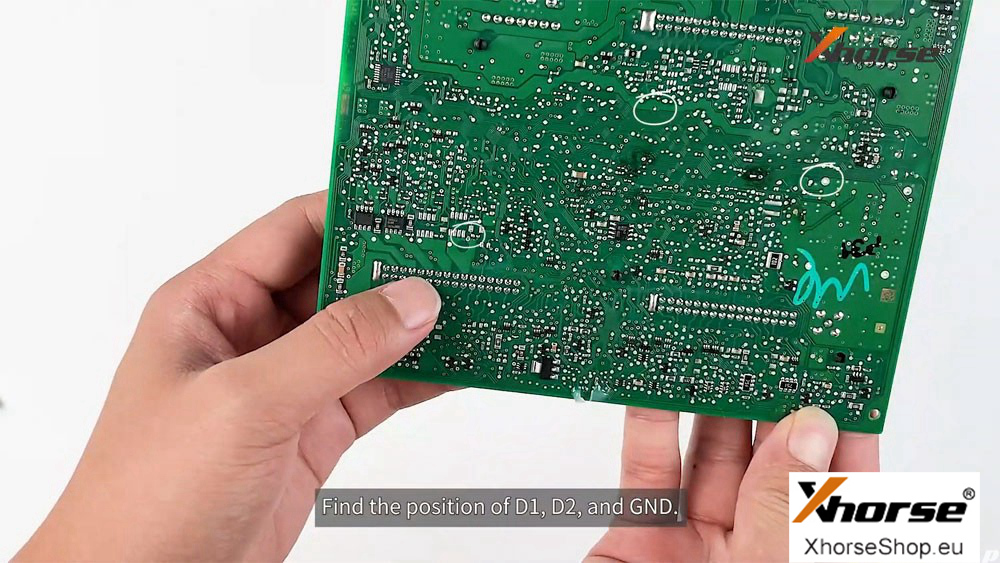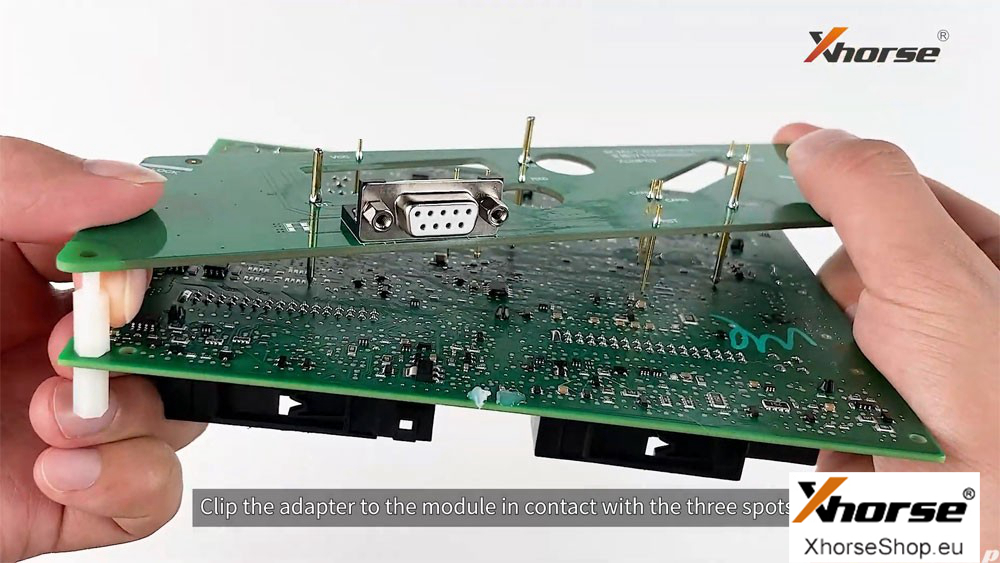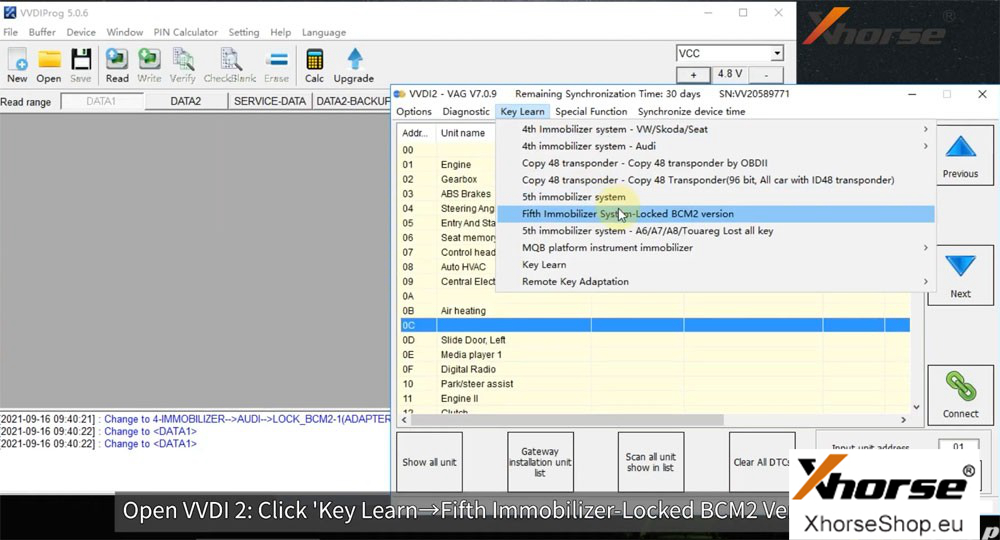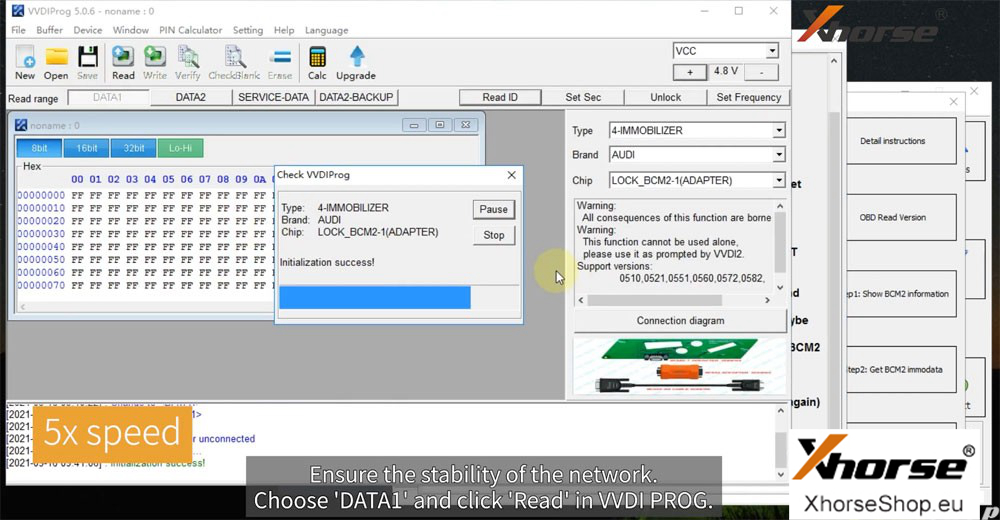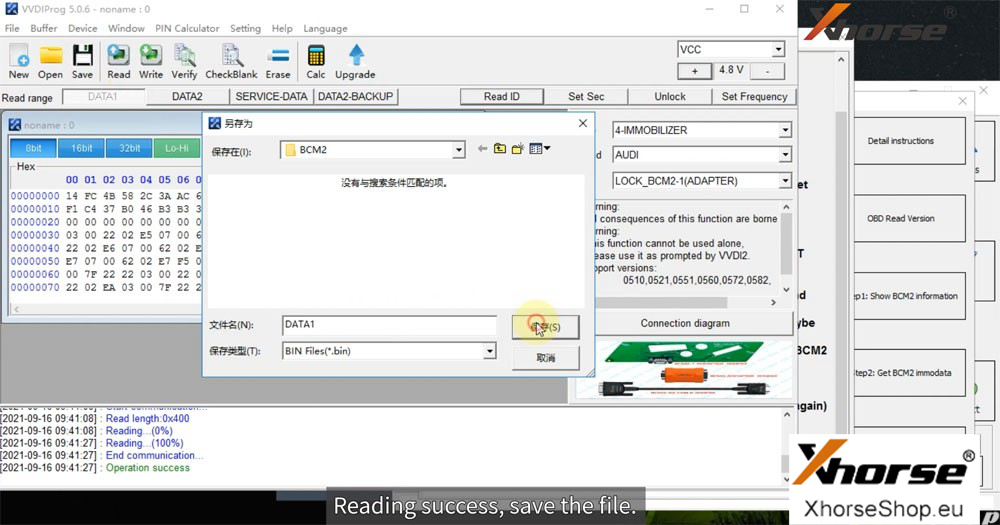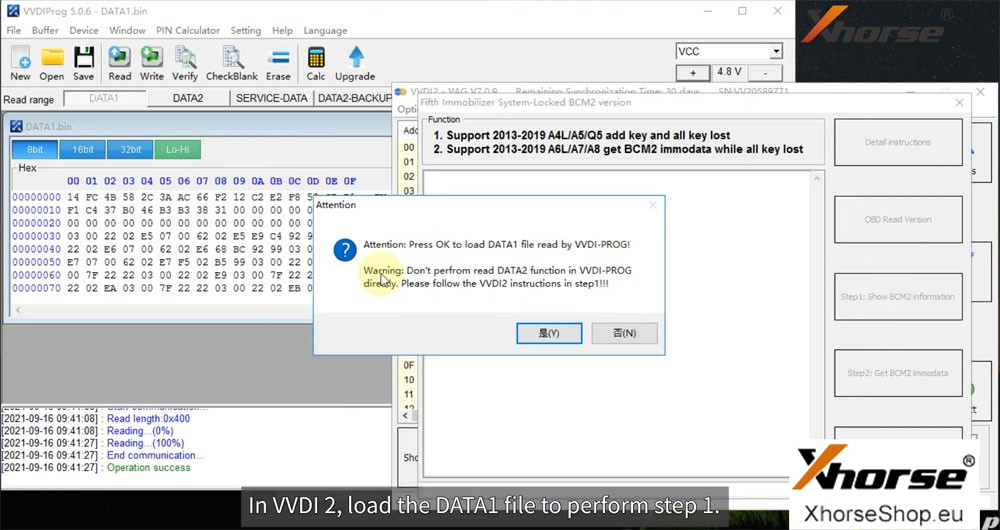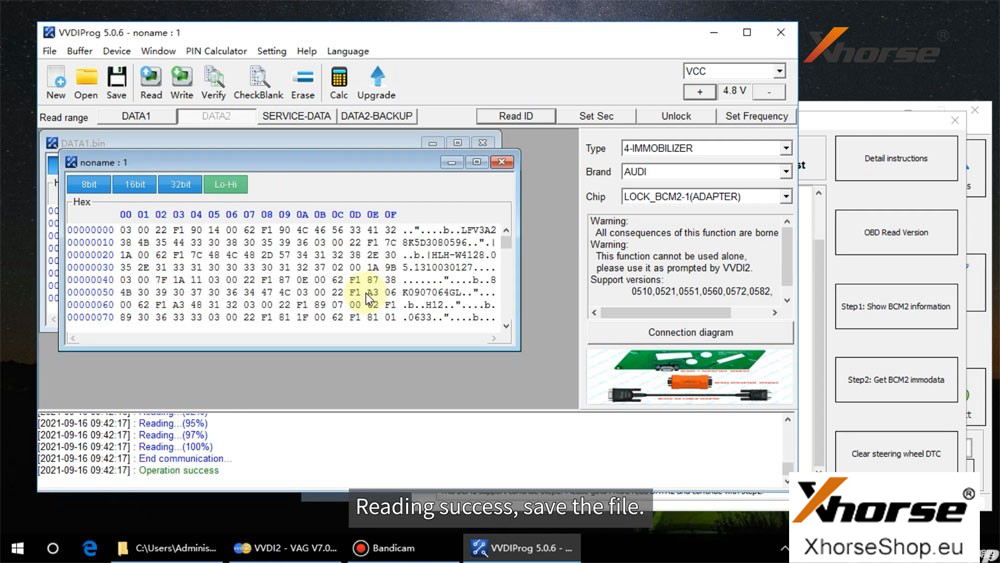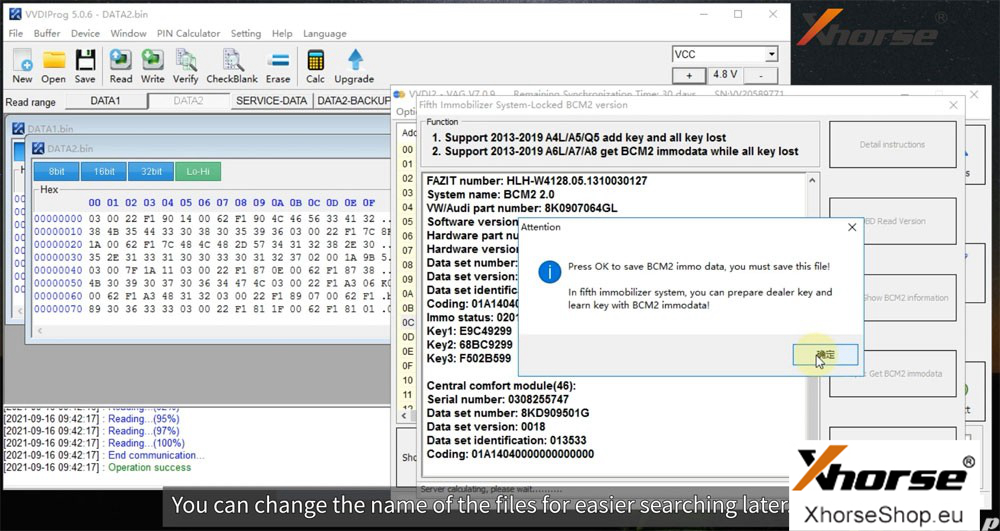How to use Audi BCM2 Adapter with VVDI Prog and VVDI2?
Xhorse vvdi2 and vvdi prog is ready for Audi BCM2 adapter. Here is the instruction to read Audi 5th Immobilizer System– Locked BCM2 data and program key with Xhorse VVDI tools.
- Support 2013-2019 A4L /A5/Q5 add key and all key lost
- Support 2013-2019 A6L /A7/A8 get BCM2 immo data while all key lost (Synchronize data can get from 3rdservice provider)(Add key can get BCM2 immo data directly via OBDII)
- This function require VVDIPROG and Xhorse Audi BCM2 adapter support
- You must follow VVDI2 instructions for VVDI-PROG read/write
- Warning: This function is high risk, all the consequences caused are undertaken by yourself
6.Warning: In VVDI-PROG function, Don’t touch power supply, cable, BCM2 module!!!

7.VVDI-PROG data instructions
DATA1: VVDI2 stepl require data, you can read DATA1 after connect in VVDI-PROG
DATA2: VVDI2 step2 require data, you can read DATA2 after you get instructions in VVDI2(load DATA1 in stepl)
SERVICE-DATA: you can get this data in step2. Write this data to BCM2 activate module
DATA2-BACKUP: If read DATA2 failed(cause by power or cable), you can use this function to get DATA2 data
Operation on how to use AUDI BCM2 Adapter with VVDI 2 & VVDI PROG:
- First use OBD Read Version function, OBD read BCM2 version and check support status
- Open trunk: Find the BCM2 in right-rear area, remove the two big plug, then small one(DON’T close trunk)
3.Connect VVDI-PROG and BCM2 module, VVDI BCM2 adapter require support +12V
- Enter VVDI-PROG->immobilizer->Audi->LOCK_BCM2-1 orLOCK_BCM2-2 read DATA1 data and save it(Depends on the SW version)
- Enter WDI2 stepl, load DATA1 data(require internet), continue with VVDI2 instructions(maybe not need DATA2)
6.If VVDI2 ask you provide DATA2, enter VVDI-PROG read DATA2 and save(After read DATA2, BCM2 will enter service mode)
7.Enter VVDI2 step2, load DATA2 data(require internet), it will save 2 files: BCM2 immodata and BCM2 service data
- BCM2 immodata can use learn key, BCM2 service data can write to BCM2(make BCM2 work again) with VVDI PRO.
- After write BCM2 service data, restore BCM2 to car.
10.Enter 5th immobizer system learn key.