How to Solve XC Mini Plus II Conductivity Issue?
Matched product:
Value Bundle for Xhorse Condor XC-MINI Plus II Key Cutting Machine and Xhorse Key Tool Plus Pad Lifetime Free Update
Latest price:€5,160.00€4,422.0014% off
- Item No. SL482+SK305
- Free Shipping
Buldle Deal Includes:
Xhorse Condor XC-Mini Plus II 2nd Generation Key Cutting Machine
Xhorse VVDI Key Tool Plus Pad All-in-One Programmer Global Advanced Version
Free shipping from EU warehouse, no tax!
Xhorse Condor XC-Mini Plus II 2nd Generation Key Cutting Machine
Xhorse VVDI Key Tool Plus Pad All-in-One Programmer Global Advanced Version
Free shipping from EU warehouse, no tax!
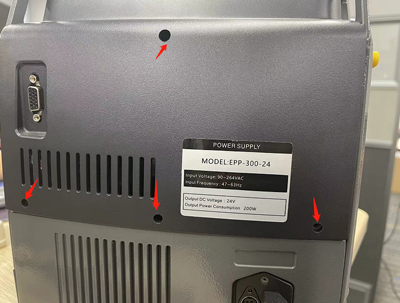

2, Pull out the whole motor to expose the whole motor case and remove those screws to take off motor case
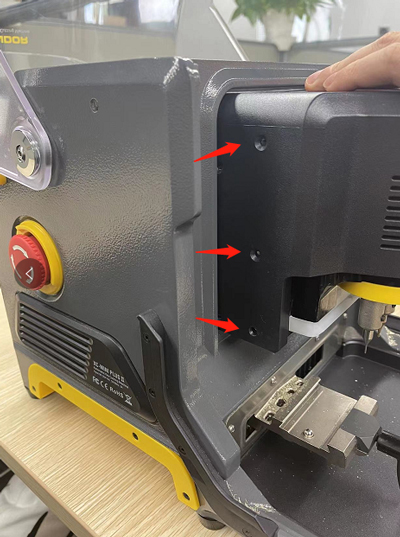

3 , After remove the motor case , the cable which related conductivity it will expose , please check if that cable has any damaged ,
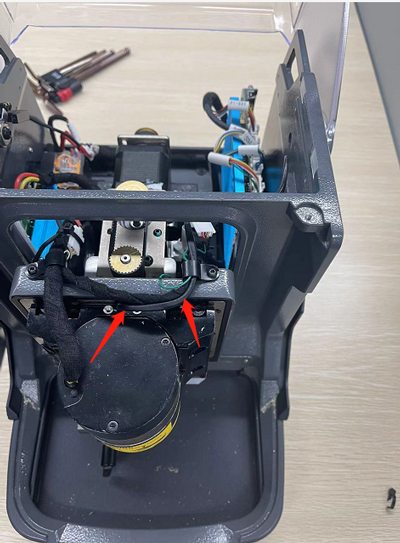
This cable go though whole mian motor, one side connect with led bar and one side connect with probe base ,for remove that cable it need to remove the cable socket and then pull it out from bottom led bar side ,
