How to Solve VVDI Mini OBD Update Issue and Mini OBD Repair Process
Matched product:
EU UK Ship No Tax [EU/UK/US Ship] V1.3.5 Xhorse VVDI MINI OBD Tool IMMO Programmer Work with VVDI MAX / Xhorse App
Latest price:€239.00€228.005% off
- Item No. SK287
- Free Shipping
The new VVDI Mini OBD Tool is designed to work in tandem with the VVDI Key Tool Max. It is a wireless OBD vehicular interface that provides diagnostic reporting and manipulation as well as containing immobilizer programming capabilities. If you do any automotive work at all, you’re going to want to embrace this new platform.
Mini OBD Tool Repair Process
1.Run ‘factoryTest _V1.8.exe’ on pc and connect mini obd with your Pc, Select device port numberLink to download FactoryTest_V1.8.exe
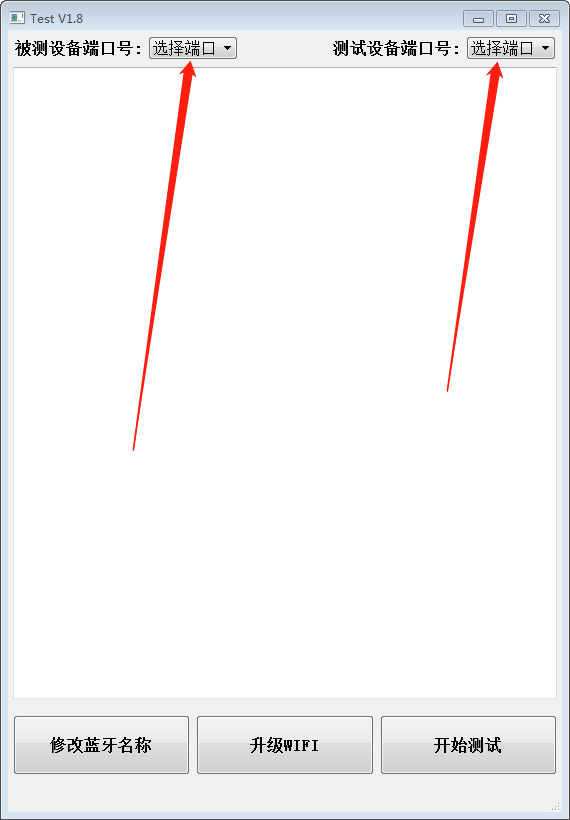
2.Click this button like picture below
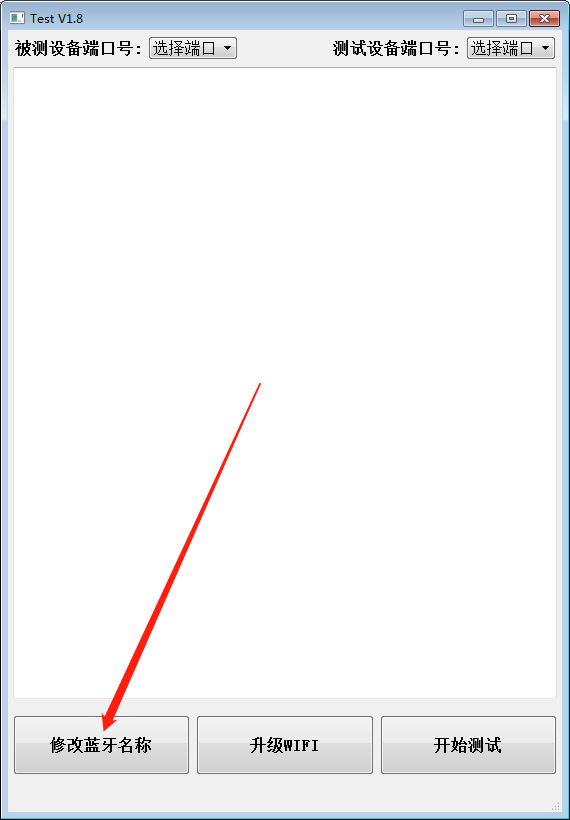
3.If the software have this error, pls restart the software, plug and unplug device try agian
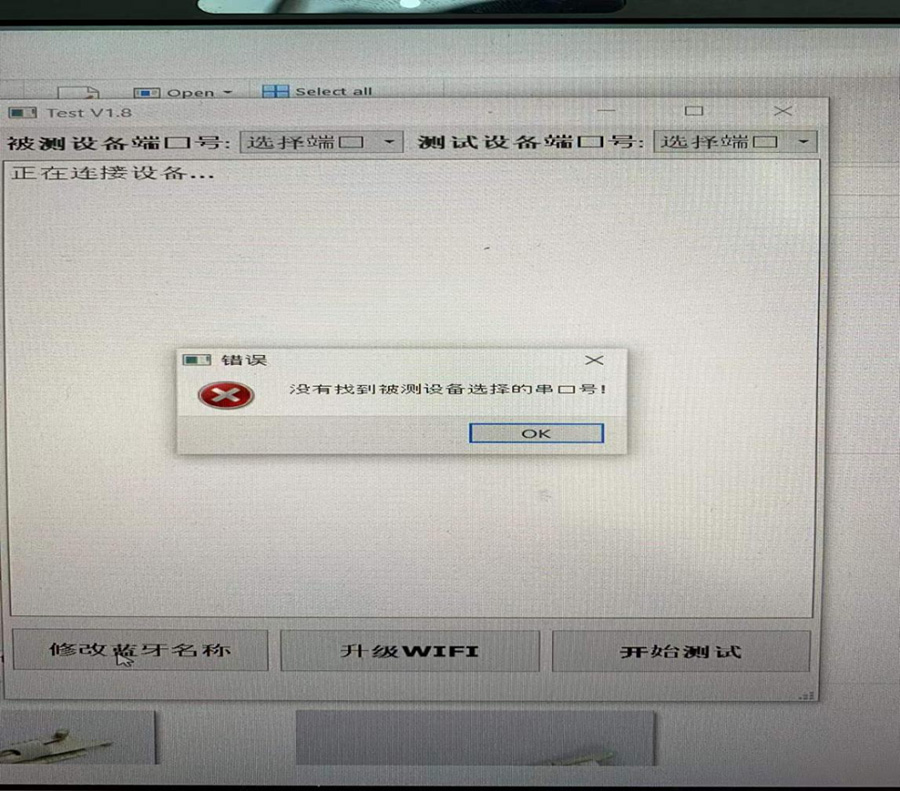
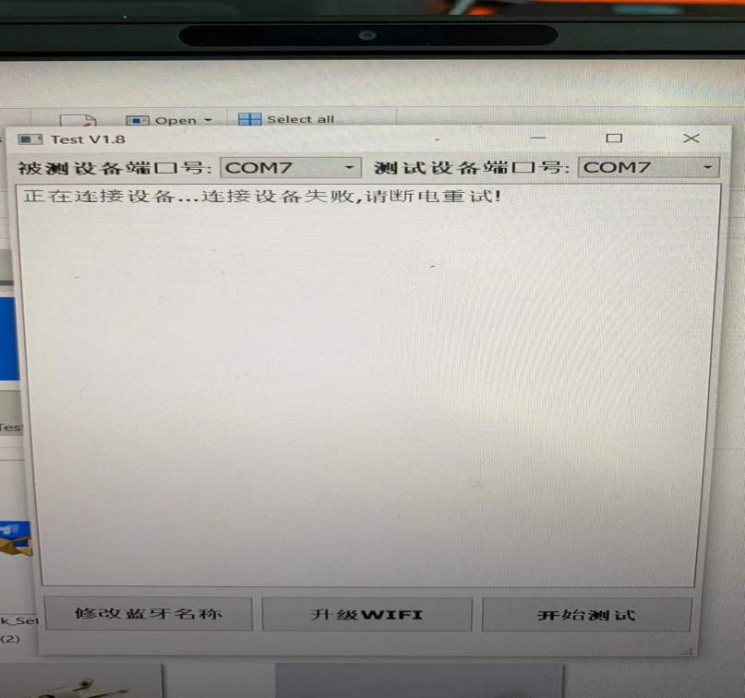
If the software shows this like picture below( which mean it is success ) then unplug the device and use the cell phone us update the devcie wifi firmware by using the WIFI connection method.You need to use the phone to connect another wifi or another hotspot(don't use your phone's own hotspot ) to update the devcei wifi firmware.
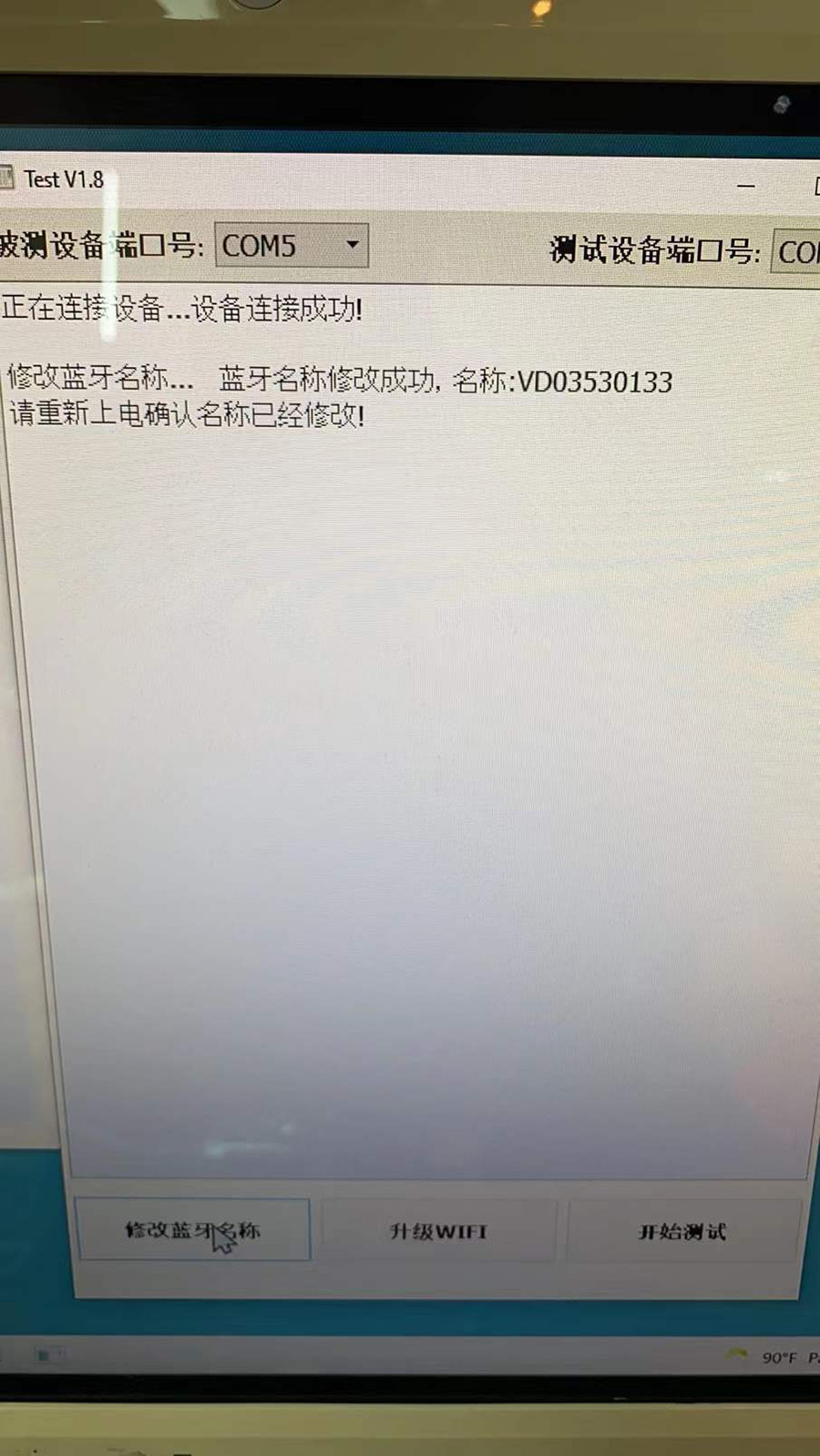
![[EU/UK/US Ship] V1.3.5 Xhorse VVDI MINI OBD Tool IMMO Programmer Work with VVDI MAX / Xhorse App](/upload/pro-sm/22082816617363892072.jpg)