How to Replace Xhorse Dolphin XP005 Battery?
Topic: how to replace the old battery with the new one of the Xhorse Dolphin XP005 key cutting machine.
PS: usually, the battery life is long enough that the user doesn't need to replace it.
PS: usually, the battery life is long enough that the user doesn't need to replace it.
Look at the new battery of Xhorse Dolphin XP005 cutting machine.

Prepare:
One screwdriver
Procedure:
- Lay the machine, face its base.
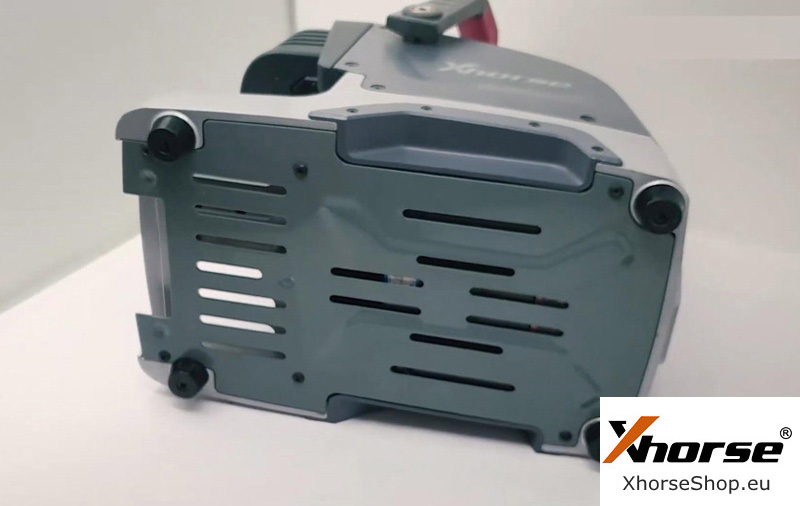
- Use a screwdriver to loosen its screws and feet.
You will see the black box, that’s battery which is connected to the machine with 3 wires.


- Unscrew all 8 screws on the two sides.

- Remove the 4 screws on both sides of the battery.
Unplug the 3 wires to the battery.
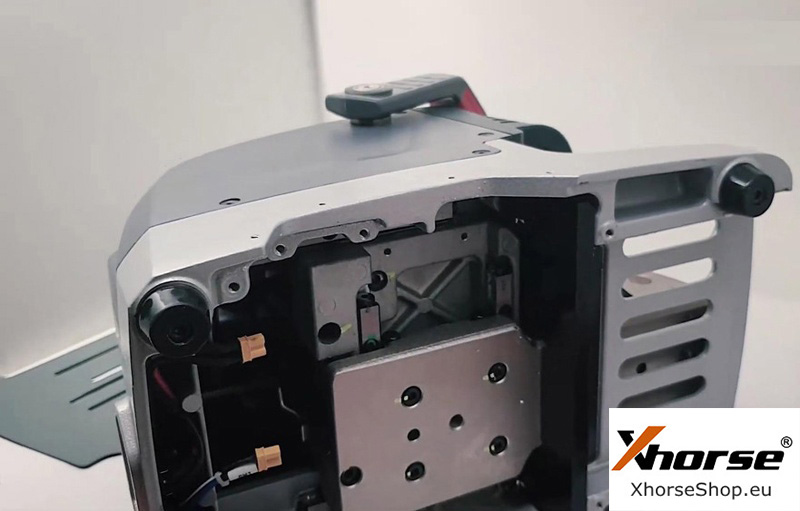
- The old battery is removed, ready to replace the new battery.
Please do from step 4 to step 1.
