How to Remove the Screen of Xhorse Condor Machine
First you need to remove the back cover of the device
1、The screws in the red box need to be removed.
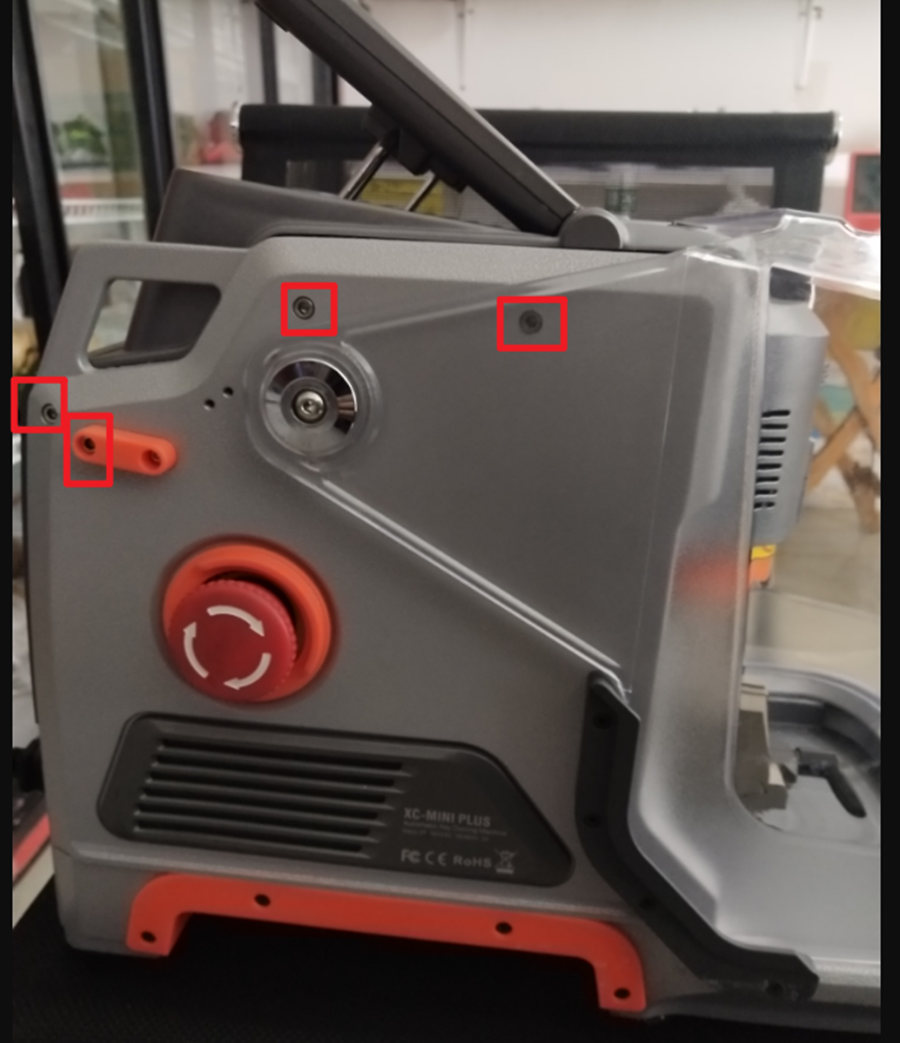
2.The screws on the back cover also need to be removed
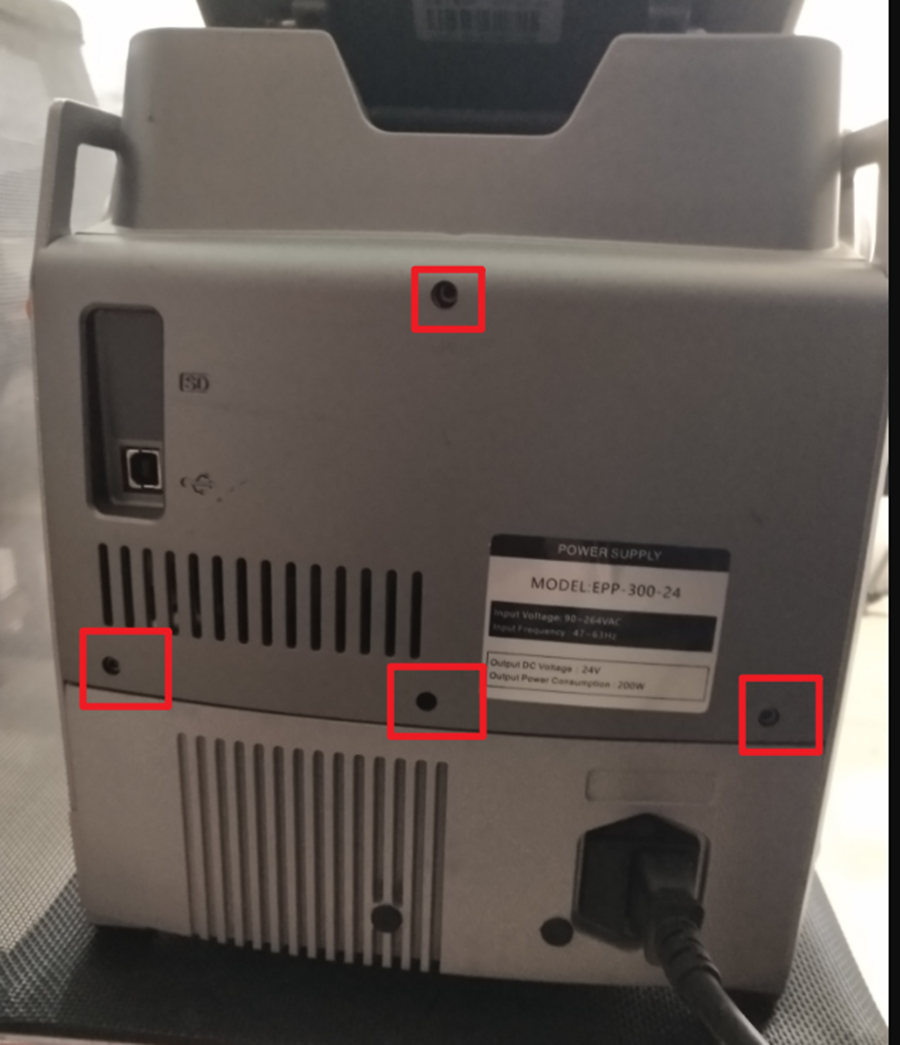
The device of km02 and km03 can be operated according to Figure 1 and Figure 2. The device of plus also needs to remove the screws of the screen. Pull out the rubber plugs on the left and right sides of the screen to remove the fixing screws.
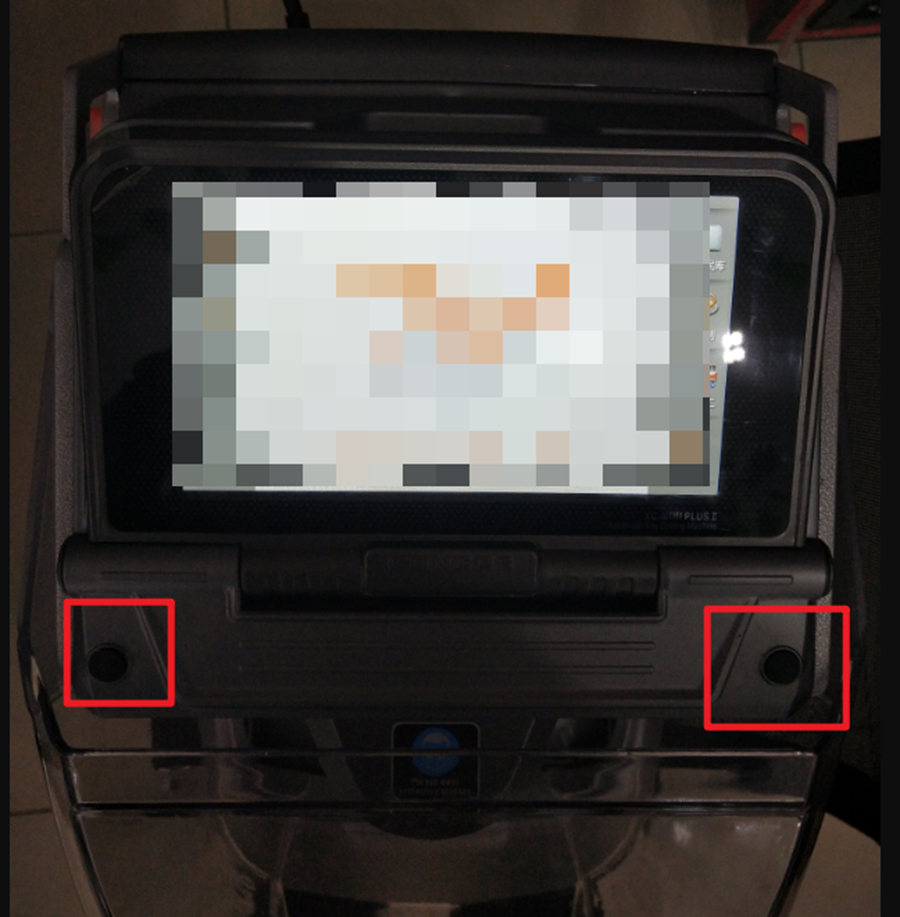
4.After removing the above screen and back cover fixing screws, you can take off the screen