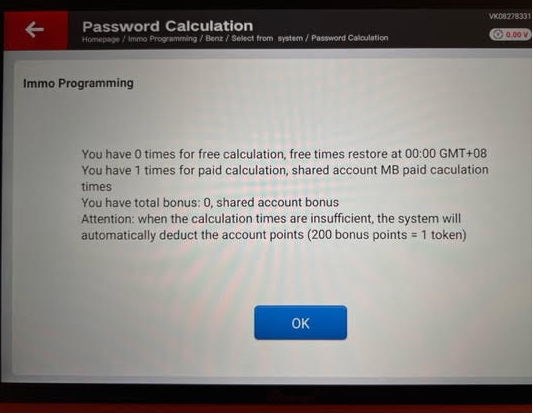How to Check Tokens on Xhorse Key Tool Plus Pad?
How to add tokens to key tool plus pad?
You can buy tokens directly from our website
ID48 96bit tokens, please buy:
https://www.xhorseshop.eu/wholesale/xhorse-vvdi-id48-token.html
Benz BGA tokens, please buy:
https://www.xhorseshop.eu/wholesale/tokens-for-vvdi-mb-bga-tool-password-calculation.html
Then how to check whether the tokens was added successfully?
There are 2 ways to check the tokens:
1. My Account- Combined Device-Check tokens
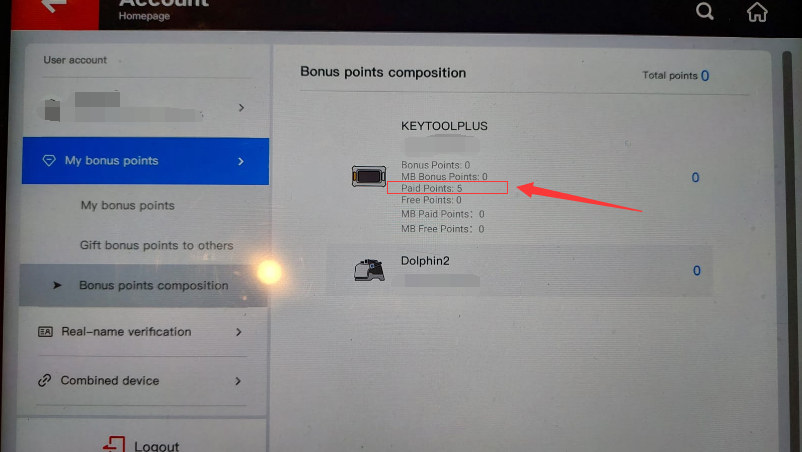
2. Immo programming- password calculation, for example