How to Add Toyota 4A Smart Key by Xhorse XM38 Key + XDBASK Adapter?
Add Toyota 4A Smart Key by Xhorse Key Tool Plus with XM38 Key + XDBASK Adapter
Tools:Xhorse VVDI Key Tool Plus
Xhorse XM38 Toyota Smart Key
Xhorse XDBASK Toyota Adapter
Step 1. Identify Original Key
Original key type is 4A.
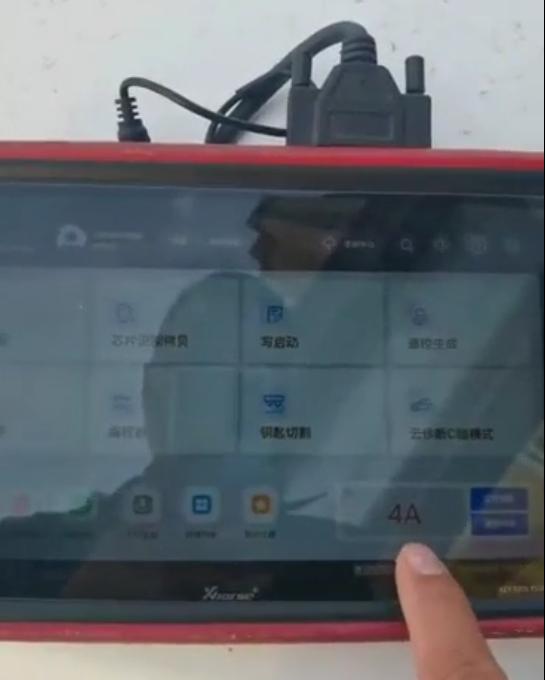
Step 2. Connection

For Key Tool Plus, connection is OBD port>OBD cable>XDBASK Adapter>VVDI Tablet
There are two data collecting cables, select by smart box port.
Connect smart box to XDBASK Adapter by data collecting cable.


Step 3. Backup EEPROM data
Enter Toyota IMMO menu, select “Backup Smart Box EEPROM Data”. (this function requires network connection)
Check diagram.
Read and save smart box data file.
Restore cables on smart box
Step 4. Add Smart Key
Enter “Add Smart Key”.
Turn the ignition to “on” position.
Tun off the ignition, and turn on emergency light.
Load smart box data we just saved.
Current key numbers: Registered 2, to be registered 5.
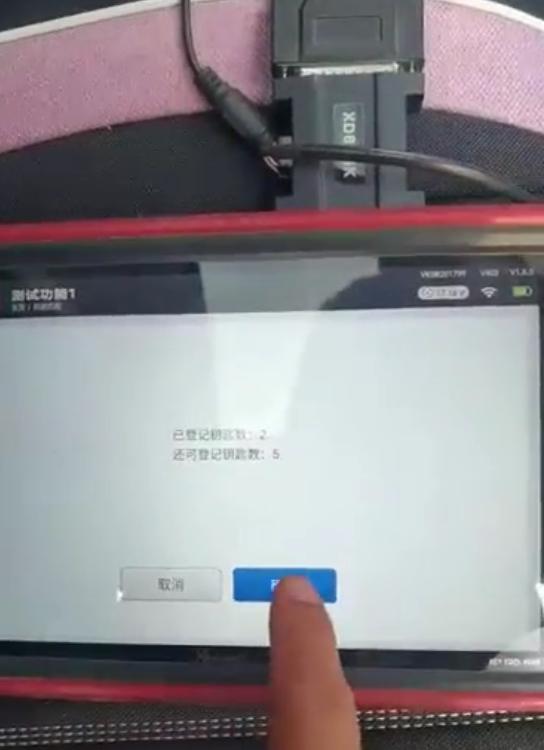
Put a working key close to Start Button, and take it away when it beeps once.
Then put all keys to be registered close to Start Button one by one, take it away when it beeps once.
Turn the ignition to “on” position.
Put new key close to Start Button, and take it away when it beeps once.
Current key numbers: Registered 3, to be registered 4.
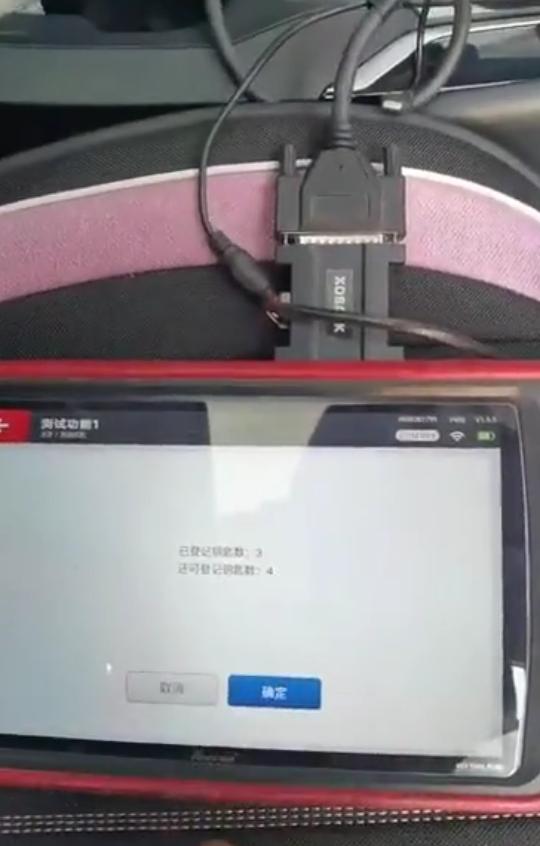
Done! Test if the new key work!