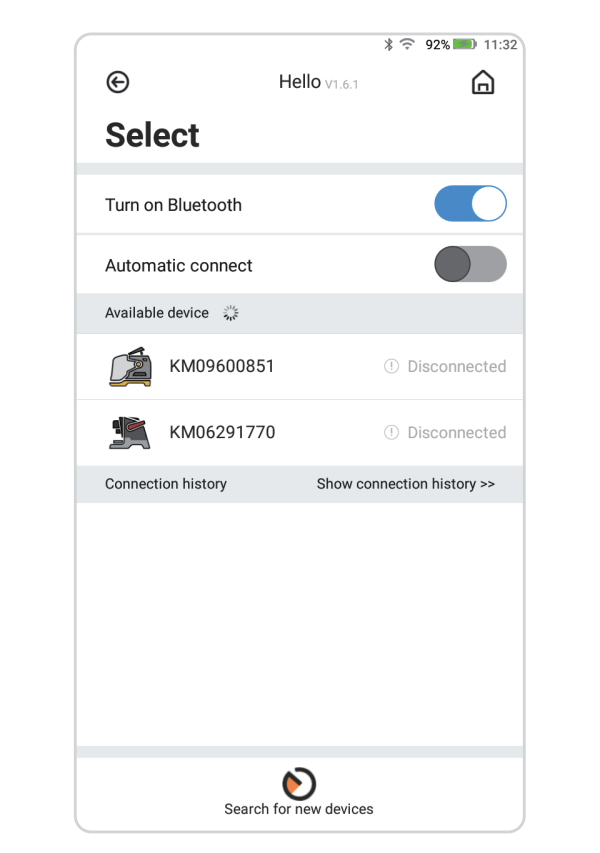2022 Xhorse Key Tool Max pro Update Guide Keytool Max Pro Setup
Xhorse VVDI Key Tool Max Pro Quick Guide.pdf (7.7M)
KEY TOOL MAX PRO is a professional smart device with multi-function,Bluetooth and WIFI communication interface are integrated inside, which is convenient for connecting and controlling Xhorse Key Cutting Machine.
Supports various OBD functions such as Vehicle diagnosis, Immo programming, Throttle program, TPMS, and Maintenance light reset
Here is the steps on how to setup the device when first receiving the product:
Step1: First Time to use
For the first time turning on the KEY TOOL MAX PRO, you need to select language、region (System default setting is China Standard Time Zone)、connect to WIFI、login with a registered account, if you don't have an account, please register as the picture on the left
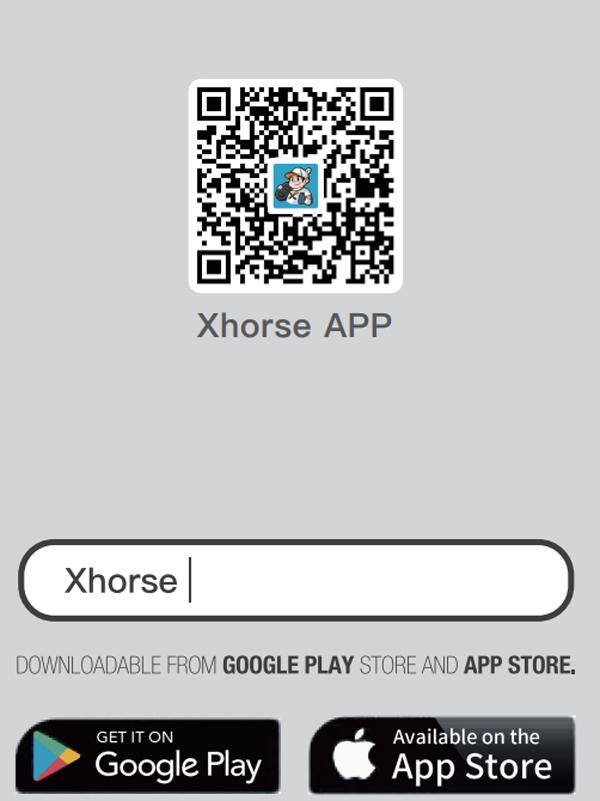
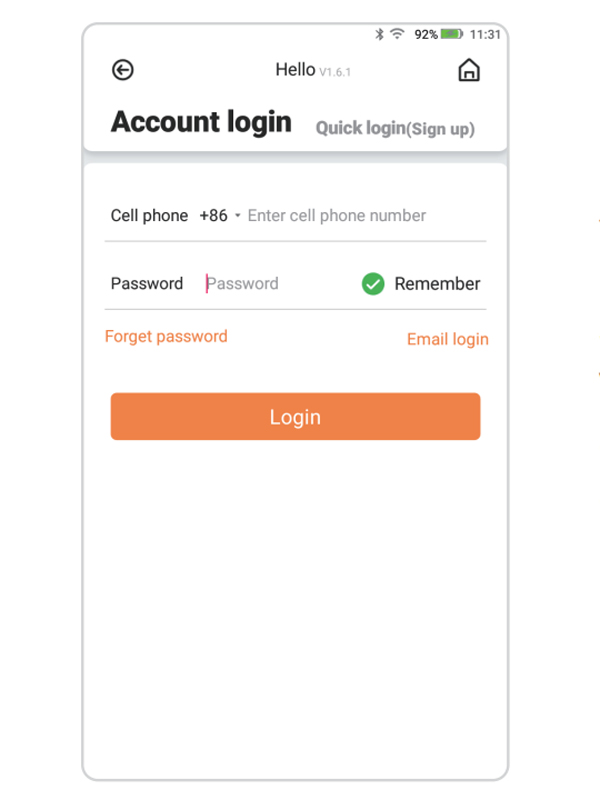
Step 2: Power Off
① Before entering the system, press and hold the On/off button for a while, 'power off'and 'restart'will be shown on the screen, click on 'power off', device will shut down.
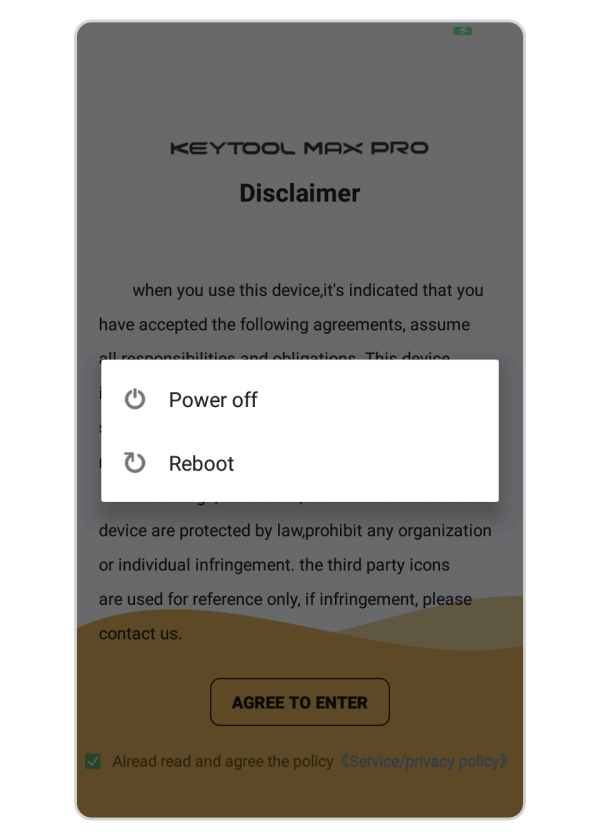
② After entering the system, press and hold the On/off button for a while, the interface displays the following icons, click to shut down Option, and the device will shut down.
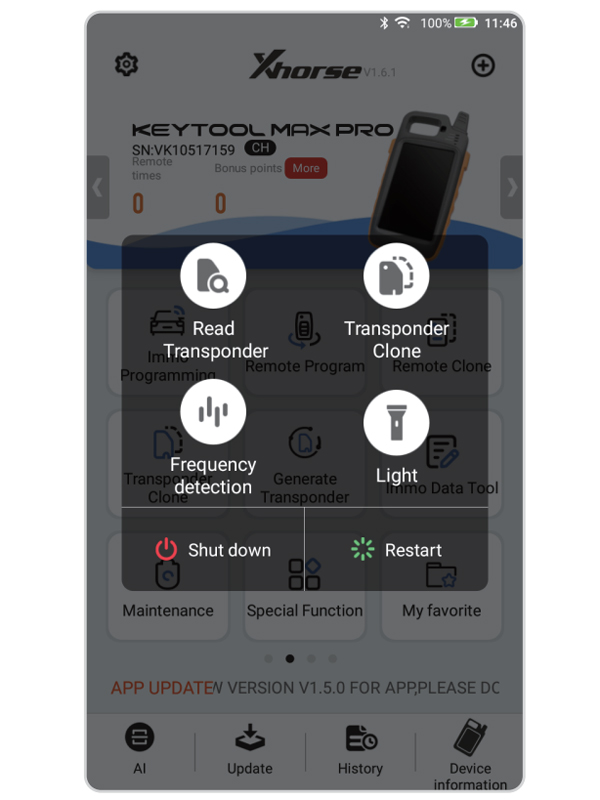
Step 3: Connect to Key
Cutting Machine KEY TOOL MAX PRO can connect the Key Cutting Machine by using Bluetooth to operate: Click on the interface [Select], the interface displays the current the connectable device, select the device to be connected according to the serial number.